
The NetGen Smart ATA® HX422E is an ATA that not only offers the service provider a high-function voice-fax ATA with FXO capability, but also includes patented technology (US patent 9,094,419) that finally makes FoIP calls as reliable as PSTN fax calls. Although this unit has 4 telephone ports, only two of them, the FXS ports, are usable with fax machines.
Firmware
Please upgrade your firmware to the newest version available. Current firmware version required is: Version 351. See the "Upgrade Guide" found in the firmware download package for each release from Netgen for the procedure for upgrading your ATA.
SIP Basics
This guide assumes you've accurately configured the device for access to your network, and are looking to link this in directly with our T38fax.com SIP Trunking service. To begin, you'll need to setup the regiatrar's server under the "Basic -> SIP" section, where you'll configure the following options:
Local Signaling Port: 5080
Registrar Server: sip.t38fax.com:5080help
Registration Expiration: 300
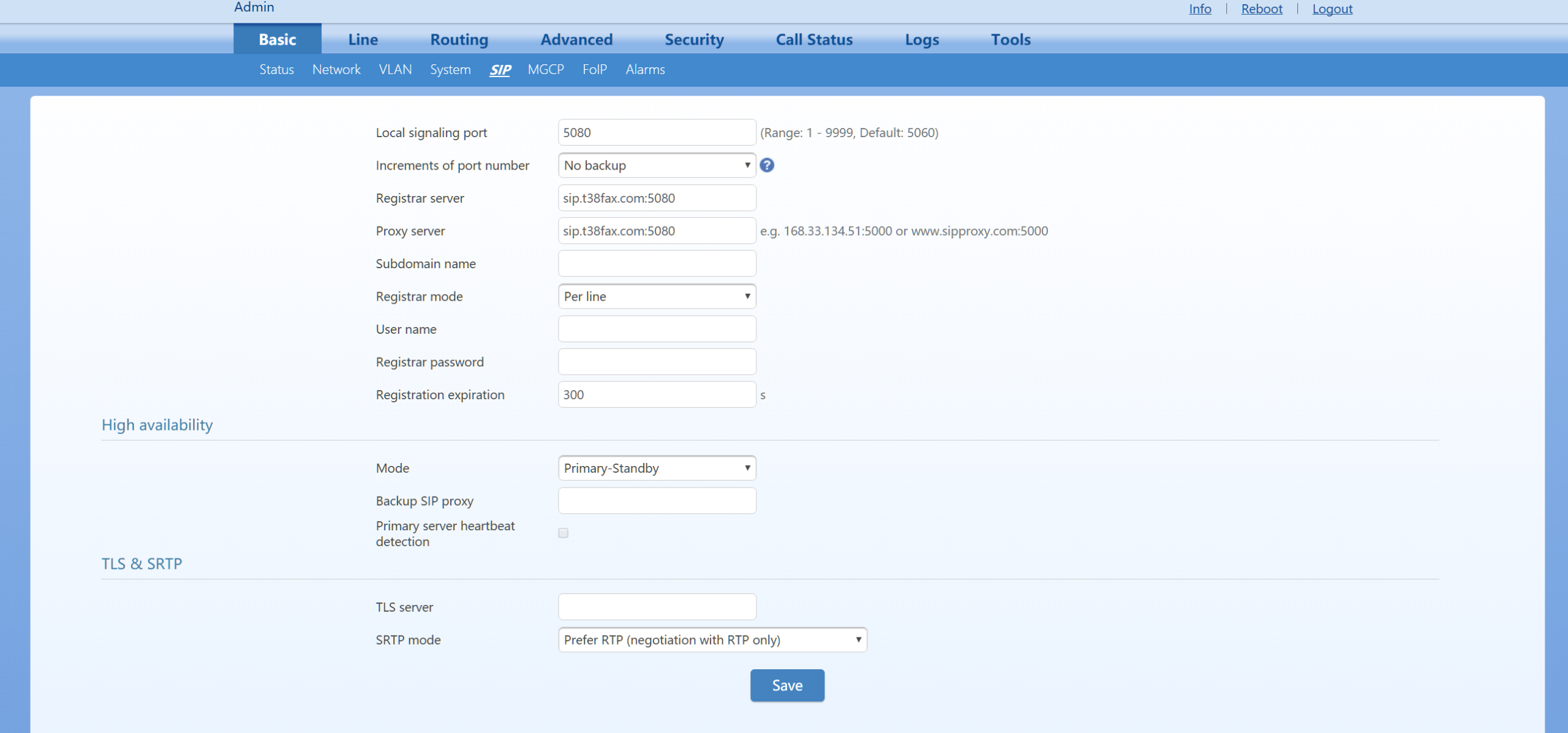
Basic FoIP configuration
Next, select the "Basic -> FoIP" section. Here you'll need to configure several options:
Max Fax Rate: 14400bps
ECM Mode: True (Checked)
Packet Size: 30ms
Signaling Redundancy Level: 5
Image Data Redundancy Level: 2
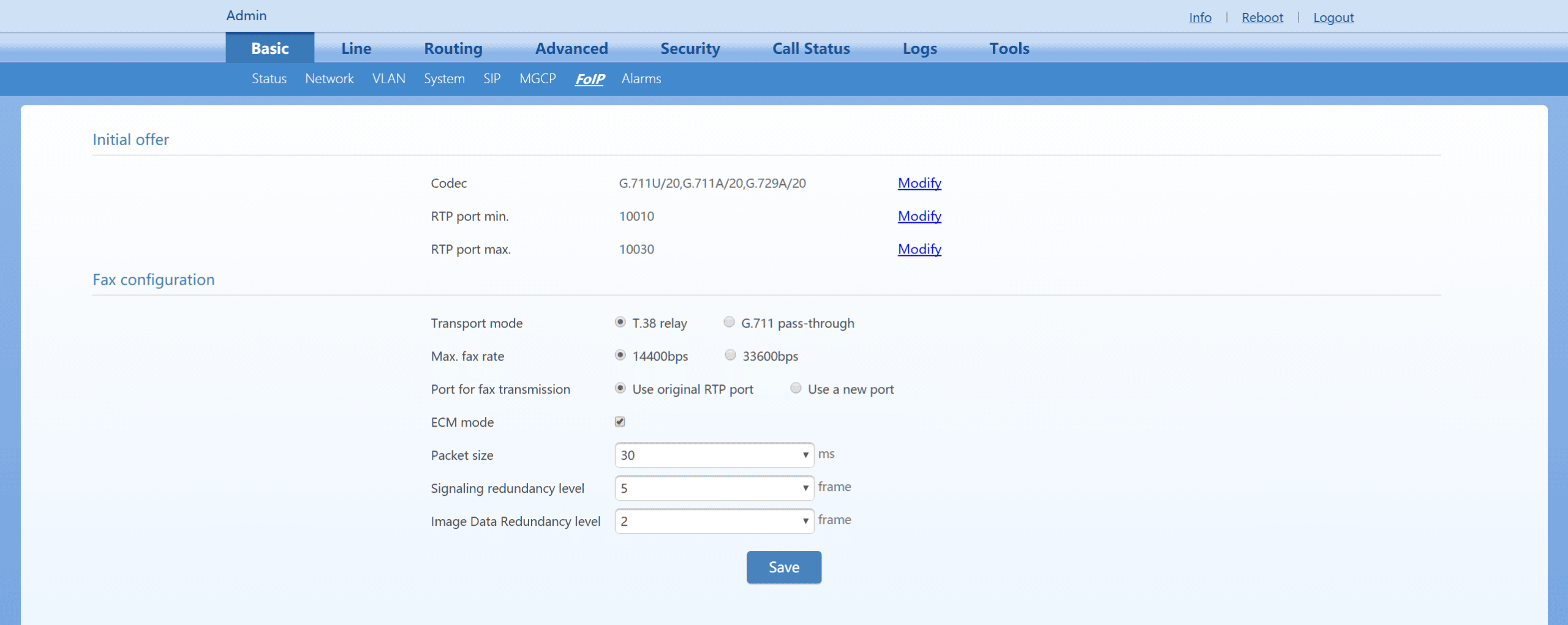
Line Configuration
Navigate to the "Line -> Configuration" section and configure the following options for the port in which you'll be using:
Auth User Name: SIP Usernamehelp
Registrar Password: SIP Passwordhelp
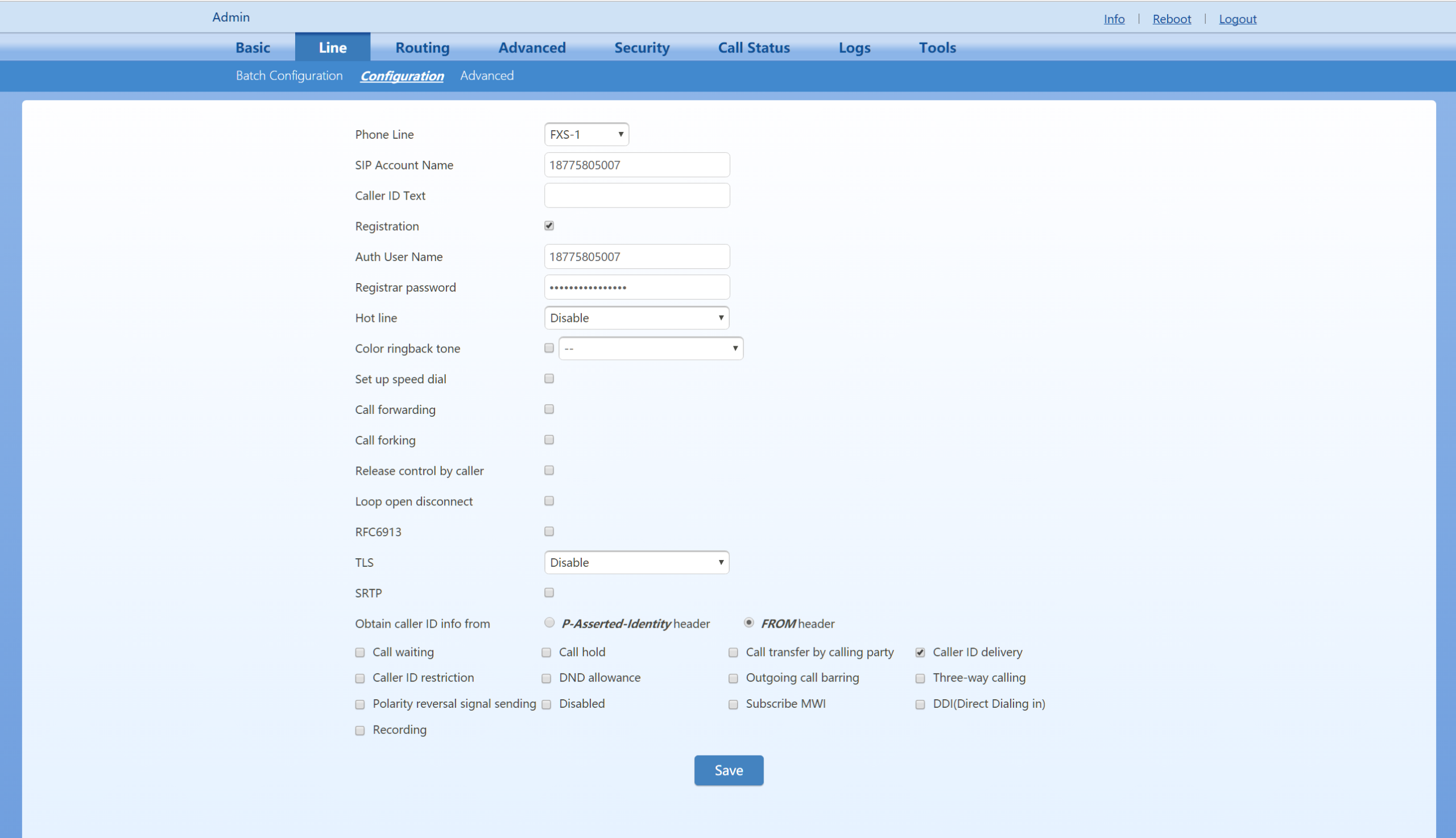
Fax Machine
Finally, configure your fax machine to work properly with your Power-T.38 SIP Trunk. Review our Recommended Fax Machine Settings for details.
Why 5080? Learn More
Enter your SIP Username here. (This should be a DID assigned to your account that is available for registration. IE: 18043027000)
Still Confused? Learn More!
Enter the SIP Password for the SIP Username you entered above.
Still Confused? Learn More!


