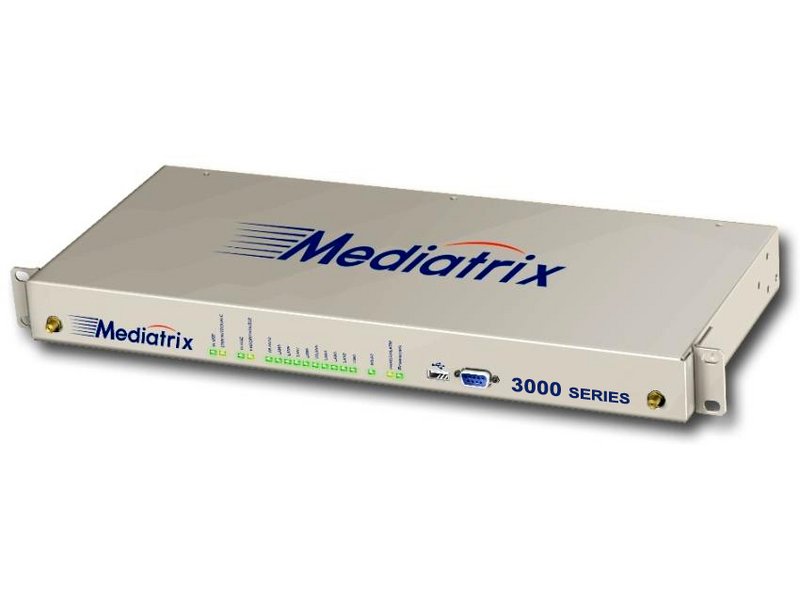
The Mediatrix 3000 Series allow enterprises to lower communications costs over any IP link. They are multi- function devices combining VoIP IAD, Gateway, IP Router, SIP aware NAT/Firewall and QoS control in a secure and powerful platform.
Follow the steps below in order to configure the Media5 Mediatrix 3000 Series gateways with your T38Fax.com account.
NOTE: Firmware Revision DGW 2.0+ is Required!
SIP Servers
Configure the following under the "SIP -> Servers" menu:
Registrar Host: sip.t38fax.com
Proxy Host: sip.t38fax.com
Be sure to click the "Apply" button.
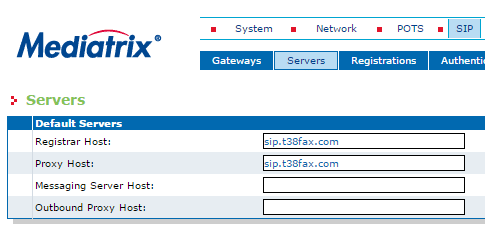
SIP Registration
Under the "SIP -> Registrations" menu, choose the appropriate FXS port and configure the following:
User Name: SIP Usernamehelp
Friendly Name: Configure as you like, not mandatory.
Register: Set to Enable
Be sure to click the "Apply" button.
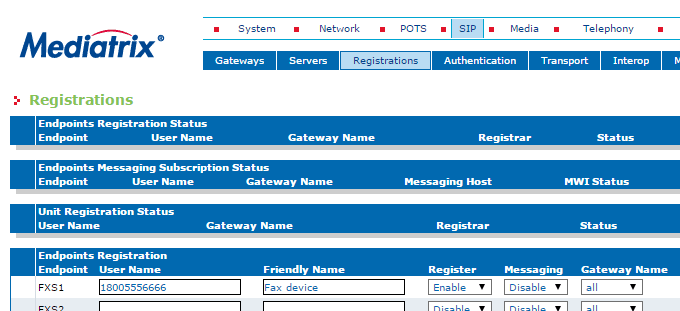
SIP Authentication
Under the "SIP -> Authentication" menu, choose the appropriate FXS port as the previous step and click the edit icon, then configure the following:
Criteria: Set to Endpoint
Endpoint: Set to Desired FXS Port (ie: Port 1)
Validate Realm: Disable
User Name: SIP Usernamehelp
Password: SIP Passwordhelp
Be sure to click the "Apply" button.
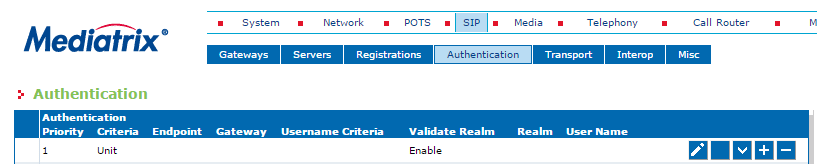
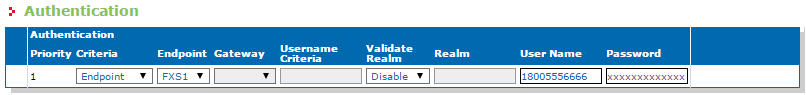
SIP Interop
Under the "SIP -> Interop" menu, head to the "SIP Interop" box and configure the following:
Registration Contact Matching: Ignore URI Paramets
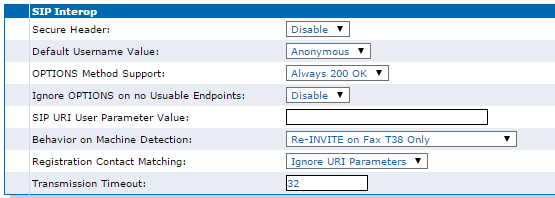
Click on the "restart required services" message in order to apply all changes. If the configuration is correct then the Ready green light in the Mediatrix front panel will turn on.
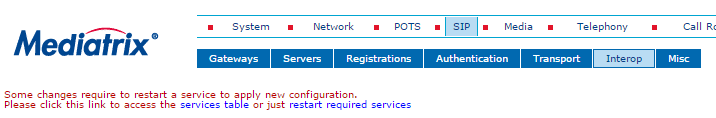
Fax Machine
Finally, configure your fax machine to work properly with your Power-T.38 SIP Trunk. Review our Recommended Fax Machine Settings for details.
Why 5080? Learn More
Enter your SIP Username here. (This should be a DID assigned to your account that is available for registration. IE: 18043027000)
Still Confused? Learn More!
Enter the SIP Password for the SIP Username you entered above.
Still Confused? Learn More!


